You can retrieve your Gmail messages with a client or device that supports POP, like Microsoft Outlook or Netscape Mail.
To enable POP in Gmail:
- Sign in to Gmail.
- Click Settings at the top of any Gmail page.
- Click Forwarding and POP/IMAP.
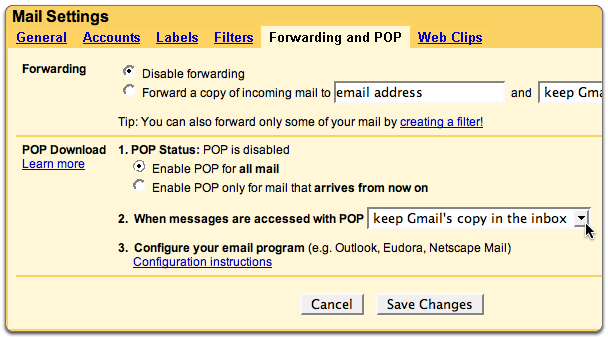
- Select Enable POP for all mail or Enable POP for mail that arrives from now on.
- Choose the action you'd like your Gmail messages to take after they are accessed with POP.
- Configure your POP client* and click Save Changes.






0 komentar:
Post a Comment
Silahkan beri komentar dibawah ini.
Komentar yang berbau Spam akan dihapus.
Terima Kasih